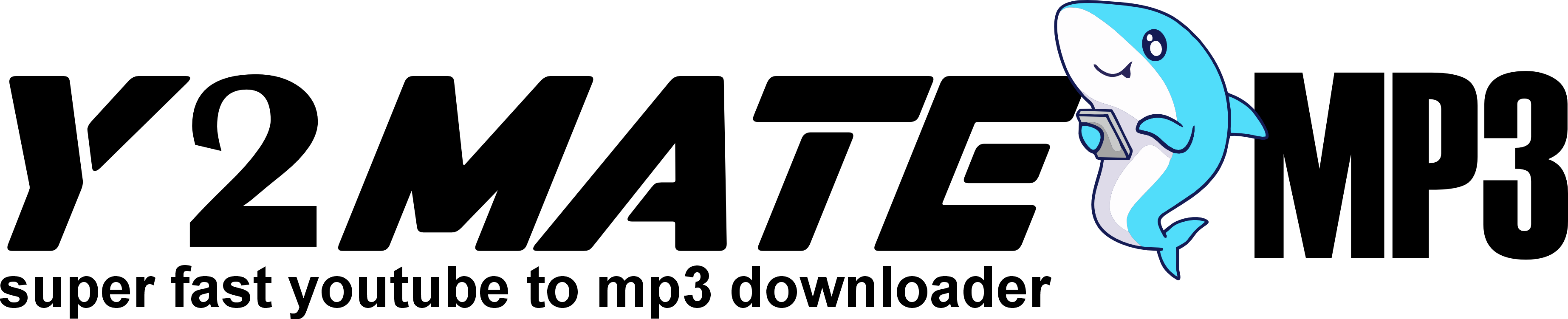With over 500 hours of video uploaded every minute, YouTube has grown to become the world’s largest video-sharing platform. It is a goldmine of entertainment, education, and content creation for millions of users worldwide. However, given the overwhelming number of videos available, navigating and discovering the best content can sometimes feel like a challenge. This guide will take you through some useful tips for exploring videos on YouTube more efficiently, helping you unlock the platform’s full potential.
Why Exploring YouTube Efficiently Matters
YouTube is home to a wide variety of content, from music videos and tutorials to documentaries and vlogs. Whether you’re a casual viewer or someone who spends hours on the platform, knowing how to explore efficiently will:
- Save time: You’ll be able to find the content you enjoy more quickly.
- Enhance your viewing experience: By discovering new channels and creators that align with your interests, you’ll keep your feed fresh and exciting.
- Avoid content overload: Instead of sifting through irrelevant videos, you can focus on content that truly matters to you.
Here’s how you can explore videos on YouTube like a pro!
1. Leverage YouTube’s Search Filters
The first step in exploring videos on YouTube is using its built-in search filters effectively. YouTube provides several ways to filter your search results, helping you narrow down to exactly what you’re looking for.
Key Search Filters:
- Upload Date: Want to see the latest content? Use this filter to find videos uploaded within the last hour, day, week, month, or year.
- Type: Choose between videos, channels, playlists, movies, or live streams.
- Duration: Filter videos based on length—short videos (under 4 minutes) or long videos (over 20 minutes).
- Features: Whether you’re looking for videos with subtitles, 360° videos, or even content in HD, this filter has you covered.
- Sort By: You can sort your results by relevance, upload date, view count, or rating.
Pro Tip: If you know exactly what you’re looking for, combine multiple filters. For example, if you want to find popular tutorials about programming from the past month, set the filters accordingly to find the most relevant videos.
2. Explore Trending Videos
If you’re interested in what’s currently hot on YouTube, the Trending section is your best friend. Trending videos give you an overview of what’s popular in your country or globally, from viral videos to news and pop culture.
How to Access Trending Videos:
- On the YouTube homepage, click on the Explore section.
- From there, choose Trending.
The videos are updated frequently and include a variety of categories such as music, gaming, and entertainment. Exploring this section is a great way to keep up with current trends and viral content, especially if you’re unsure of what to watch next.
3. Use Playlists to Organize and Explore Content
YouTube’s playlist feature is a powerful tool to organize and discover new videos. Playlists are curated sets of videos, often organized by a theme or topic. You can either create your own playlists or explore those made by others.
Benefits of Using Playlists:
- Content Discovery: If you find a playlist on a topic of interest, you can enjoy hours of curated content without having to search for individual videos.
- Learning: For educational content, playlists offer a structured way to learn new skills or follow along with a tutorial series.
- Personal Organization: Create playlists for videos you want to watch later, categorize your favorite videos, or compile music playlists.
Pro Tip: Search for playlists on specific topics, such as “best coding tutorials” or “motivational speeches playlist.” Playlists curated by creators often provide a smoother and more organized viewing experience.
4. Subscribe to Channels You Enjoy
Subscribing to your favorite YouTube channels ensures you never miss their latest uploads. The subscription feature is a vital tool for regularly discovering new content from creators you enjoy.
Why Subscribe?
- Personalized Feed: When subscribed to a channel, their new videos appear in your personalized feed, giving you easy access to their content.
- Notifications: Turn on notifications to receive alerts whenever a new video is uploaded, ensuring you’re always up-to-date with the latest content.
- Support Creators: Subscribing is a free way to support your favorite creators and show your appreciation for their content.
Pro Tip: Organize your subscriptions into collections (using third-party tools like PocketTube), so you can keep your feed organized based on categories like music, education, entertainment, etc.
5. Explore Recommended Videos and Personalized Suggestions
YouTube’s recommendation system uses an advanced algorithm to suggest videos based on your watch history, liked videos, and subscriptions. You can find these suggestions on your homepage, in the “Up Next” section on video pages, and under the “Recommended” section.
Make the Most of Personalized Suggestions:
- Engage with Content: The more you like, dislike, comment, or subscribe to videos, the better YouTube will tailor recommendations to your interests.
- Clear Watch History: If you’re seeing irrelevant recommendations, try clearing your watch history to reset the algorithm.
- Explore Outside Your Interests: The “Up Next” section provides videos similar to the one you’re watching, but don’t be afraid to explore different genres of content. The more diverse your viewership, the more varied your recommendations will be.
Pro Tip: To dive deeper into fresh content, occasionally watch videos that aren’t part of your usual interests. This helps diversify your feed and keeps your content engaging.
6. Discover Through YouTube Categories
YouTube categorizes videos into various genres, making it easier for users to explore content based on their interests. Whether you’re into gaming, music, comedy, or technology, you can explore content within these categories with just a few clicks.
How to Access YouTube Categories:
- Navigate to the Explore section from the home page.
- You’ll see various categories like Music, Gaming, News, Movies, and more.
Browsing by category is an excellent way to discover new content. Whether you’re exploring new gaming trends or catching up on the latest tech reviews, categories help streamline the content search process.
7. Use Keywords and Tags for Better Search Results
To get the most relevant results, pay attention to the keywords and tags you use when searching. This strategy is especially useful for niche topics or if you’re looking for a specific video that may be hard to find.
Tips for Effective Searching:
- Be Specific: Instead of searching for “cooking,” try “Italian pasta recipes for beginners.”
- Use Quotes for Exact Matches: Searching with quotes (e.g., “best video editing software”) will return results containing that exact phrase.
- Check Video Tags: Creators often tag their videos with relevant keywords. You can find tags using browser extensions like TubeBuddy, helping you refine your search.
8. Watch in Different Languages
YouTube is a global platform, and many videos are available in different languages. If you’re bilingual or interested in exploring content from different cultures, don’t hesitate to switch languages or use subtitles.
How to Change Language Settings:
- Go to your YouTube account settings and select Language.
- Explore videos in your chosen language or enable captions and translations to enjoy international content.
Pro Tip: Multilingual content consumption is not only educational but also an excellent way to explore unique content from around the world.
9. Follow Trends and Hashtags
Hashtags are another way to explore videos on YouTube. Creators often add hashtags to their video descriptions, making it easier to group related content together. Clicking on a hashtag will take you to a dedicated page where you can explore videos with the same tag.
Popular YouTube Hashtags:
- #shorts: Explore YouTube’s answer to TikTok and Instagram Reels with these short-form videos.
- #tutorial: Great for finding how-to guides and educational content.
- #challenge: Stay updated on viral challenges circulating around the YouTube community.
Pro Tip: Look for trending hashtags to catch the latest viral content or niche tags for more specific interests.
10. Engage with the YouTube Community
Engaging with the community by commenting, liking, and sharing videos not only helps your favorite creators but also allows you to discover new content. YouTube’s comment section is often filled with recommendations, discussion, and hidden gems shared by the community.
How Engagement Enhances Discovery:
- Comments: Creators and other viewers often share related videos, tips, or playlists in the comments.
- Likes and Shares: Liking and sharing videos signals to YouTube that you enjoy this type of content, refining future recommendations.
- Collaborations: Keep an eye out for collaborations between creators, which can introduce you to new channels and content types.
Conclusion: Unleashing the Full Potential of YouTube
Exploring videos on YouTube doesn’t have to be overwhelming. By using the platform’s powerful tools—search filters, trending sections, playlists, personalized recommendations, and more—you can enhance your viewing experience and discover content that truly resonates with you. Whether you’re diving into a new hobby, exploring a niche interest, or simply looking for some entertainment, these tips will help you navigate YouTube with ease.