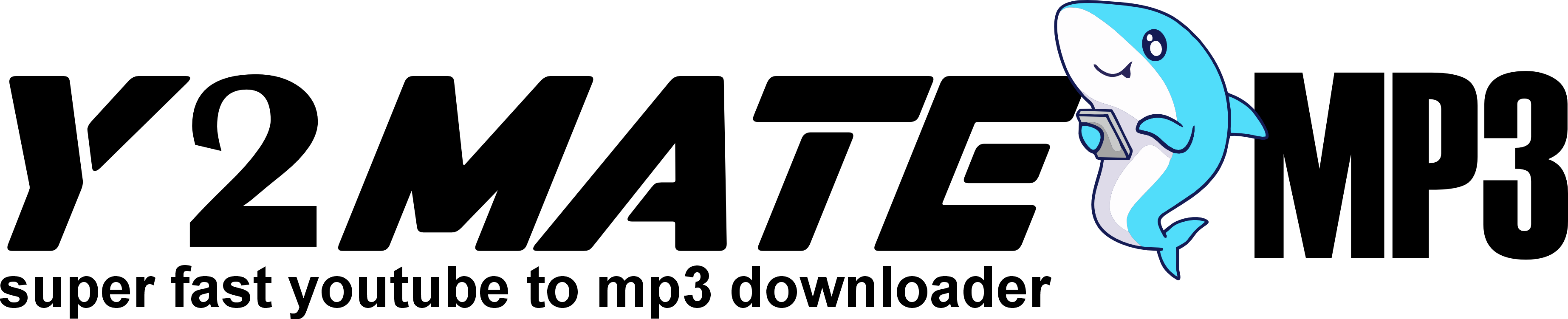Converting YouTube videos to MP3 is a popular method for obtaining audio files, whether it’s for music, podcasts, or soundtracks. However, understanding the nuances of MP3 quality when converting from YouTube can be tricky. In this comprehensive guide, we’ll dive into everything you need to know about how MP3 quality is determined, the best ways to maintain that quality, and common pitfalls to avoid during the conversion process.
The Relationship Between YouTube and MP3 Quality
YouTube, being a video-sharing platform, wasn’t built specifically for high-quality audio streaming. Yet, many users turn to it as a free source of music and audio, which has led to the rise of YouTube-to-MP3 converters. The challenge with this process is ensuring that the MP3 you extract has good audio quality.
Audio Formats on YouTube
YouTube primarily uses the AAC (Advanced Audio Coding) format for its audio streams, which is efficient for video compression but not designed for high-end audio quality like FLAC or WAV. The bitrate of these streams varies based on the video resolution and the user’s internet connection. Here’s a breakdown:
- 144p to 360p: 96 kbps AAC
- 480p: 128 kbps AAC
- 720p and above: 192 kbps AAC
These numbers represent the maximum audio quality that you can obtain from a video of that resolution. Knowing this is essential when you’re converting YouTube videos into MP3s.
The Impact of Bitrate on MP3 Quality
When converting audio from YouTube to MP3, bitrate is the most important factor that determines the file’s quality. The bitrate is a measure of how much data is processed per second, and in the case of MP3s, higher bitrates generally mean better quality.
What Happens During Conversion?
During conversion, the YouTube audio is transcoded from its original AAC format to MP3. This process involves compressing the audio to reduce its file size, and depending on the bitrate you select, it can result in a noticeable loss of quality.
MP3 is a lossy format, meaning that some audio data is discarded to make the file smaller. If you’re not careful during the conversion process, you may end up with a file that sounds flat, distorted, or lacks the dynamic range of the original.
Recommended MP3 Bitrates for YouTube Audio
Here are some recommended MP3 bitrates based on the quality of the source video:
- For 720p and higher quality videos: Use 192 kbps or 320 kbps for the best results.
- For 480p videos: 128 kbps is sufficient since the source audio will only be 128 kbps AAC.
- For videos below 480p: Stick to 96 kbps or 128 kbps, as increasing the bitrate beyond this point won’t improve the sound quality.
Remember, converting a low-bitrate YouTube audio stream into a high-bitrate MP3 will not magically improve the sound quality. In fact, it will only result in a larger file size with no actual improvement in sound.
Choosing the Right YouTube to MP3 Converter
Not all YouTube to MP3 converters are created equal. Some tools use better algorithms that minimize quality loss, while others may produce files with lower quality due to poor conversion processes. When choosing a converter, look for these features:
- Bitrate Control: Ensure that the converter allows you to select the output MP3 bitrate.
- High-Quality Conversion: Check if the converter offers high-quality settings or options to minimize data loss during the conversion.
- Reputation: Avoid suspicious or lesser-known converters that might contain malware or fail to produce high-quality files.
Popular YouTube to MP3 Converters
Some well-regarded converters that are known for maintaining good audio quality include:
- 4K YouTube to MP3: Offers high-quality conversions and allows users to select their preferred bitrate.
- YTMP3: Simple, fast, and provides a range of bitrates to choose from.
- OnlineVideoConverter: Known for its versatility and output options.
Factors Affecting YouTube Audio Quality
Now that you understand the importance of bitrate and conversion tools, it’s also crucial to consider other factors that may affect the quality of your MP3 download.
1. Source Video Quality
The quality of the source video on YouTube is the single biggest factor that will affect your MP3 quality. If the video has low audio quality (e.g., 96 kbps from a 360p video), there’s no way to extract high-quality audio from it. Always aim to download audio from videos that have been uploaded in at least 720p.
2. Connection Speeds During Playback
YouTube adjusts the audio and video quality dynamically based on the user’s internet connection. If you’re watching a video on a slow connection, YouTube may reduce the quality to accommodate the bandwidth, even if the video was uploaded in a higher resolution. To avoid this, ensure that you’re playing the video at the highest resolution available before converting it to MP3.
3. Licensing and Copyright Considerations
It’s important to recognize that downloading copyrighted content without permission is a violation of YouTube’s terms of service and copyright laws in many countries. While many people use YouTube to MP3 converters for personal use, it’s crucial to respect intellectual property and ensure you’re not infringing on rights holders.
Understanding Lossless vs. Lossy Formats
For audiophiles and those seeking the best possible sound quality, it’s important to understand the difference between lossless and lossy audio formats. As mentioned earlier, MP3 is a lossy format, which means it discards some of the audio data to reduce the file size.
- Lossless Formats (e.g., FLAC, ALAC): These formats retain all the audio data from the original recording, resulting in superior sound quality. However, they also produce much larger files.
- Lossy Formats (e.g., MP3, AAC): These formats discard some data to reduce file size, leading to a reduction in sound quality, especially at lower bitrates.
If sound quality is a priority, consider alternatives to YouTube for your music needs, such as high-resolution streaming services or purchasing lossless tracks from online stores.
Alternatives to YouTube for High-Quality MP3s
While YouTube is convenient, it’s not the best source for high-quality audio. If you’re looking for superior sound quality, here are some alternative platforms:
- Spotify: Offers MP3-quality streams at up to 320 kbps for premium users.
- Apple Music: Provides AAC streaming at 256 kbps, which is often considered equivalent to 320 kbps MP3.
- Tidal: A high-resolution streaming platform that offers lossless audio quality.
These platforms provide much better audio quality than YouTube, and they ensure that you’re complying with copyright laws by supporting the artists and creators.
Conclusion: Maximizing MP3 Quality from YouTube
Converting YouTube videos to MP3 can be a convenient way to extract audio, but there are limitations in terms of quality. To get the best possible MP3 quality:
- Choose high-resolution YouTube videos (preferably 720p or higher).
- Use reputable conversion tools that allow you to control the MP3 bitrate.
- Match the MP3 bitrate to the source audio’s quality.
- Be mindful of YouTube’s terms of service and respect copyright laws.
Ultimately, while YouTube to MP3 conversions offer a quick solution for casual listening, those seeking pristine audio quality should consider dedicated music platforms that offer higher bitrates and lossless options.